When you’re planning to improve your warehouse management and organization by implementing a new Warehouse Management System (WMS), it’s easy to get excited at the prospect, but there are several important things you need to consider to make sure you’re using the software effectively.
In this article, we’ll share some tips from the experts to help you implement your WMS effectively.
Evaluate WMS Options and Select the Right One
The first step has to be selecting a WMS that will meet your requirements. If you don’t know where to start, asking yourself the questions below will help you get going:
- What are the problems you face in the warehouse?
- Are there opportunities for improvement that need to be leveraged?
- Do you require access to data from numerous sources to establish an accurate inventory count?
- Has the inventory grown to a volume that makes it difficult to locate items in the warehouse?
- Is it difficult to create time-saving, efficient paths for employees to store and retrieve items?
- Which warehouse processes need to be improved?
Select a Deployment Method
With a WMS, there are 3 deployment models that can be used. The descriptions of each below will help you select the best option for your requirements:
On-Premise
This deployment model calls for the WMS to be installed directly onto the company’s system and you will be responsible for sourcing and running the program. The infrastructure required for doing this includes servers, power supplies, network equipment, etc. You may also have to pay for maintenance and future updates of the system.
Hosted
Although hosting a WMS is similar to the on-premise model, the requirements for the infrastructure are rented from a third party or a service provider as required. This means that you still own the WMS software on your system although it is hosted remotely.
Cloud-Based
The cloud-based WMS deployment option is very similar to the Software as a Service (SaaS) concept. The software is accessed and operated using personal, unique logins, regardless of which computer is used. You own the software and will be able to access it on whichever other devices the program has been installed. Nowadays, many WMS providers offer cloud-based solutions as this option is a more efficient and safer way to store information and provide companies with always having real-time updates without having to pay extra.
Create an Implementation Team
Once the WMS model best suited for you has been selected, the system needs to be installed and configured. This is done by creating an implementation team. There should be several people involved in this process:
Project Sponsor
This is the highest-level decision-maker, typically a member of the upper-management team, who has determined that a WMS is required and they will determine the project’s scope, budget, etc.
Project Manager
The project manager will be responsible for the daily activities relating to the implementation of the WMS. They also serve as the primary contact between the company and the vendor and will create schedules, monitor deadlines, and delegate tasks to make the implementation of the system as smooth as possible for the operations and IT teams.
Data/System Administrator
The data or system administrator is responsible for all technical aspects of the WMS. They need to ensure the data is migrated from the current system to the new one safely and error-free, and that the WMS integrates with the existing ERP (Enterprise Resource Planning) system.
Business Unit Leaders
These individuals are employees from the current warehouse staff, IT, and operations team, who will take part in the implementation. They should attend regular meetings to stay informed of what the new system can do and how it will work. They will also train other employees later.
Employee Training
The WMS provider should train selected employees involved properly to ensure they receive hands-on support and are familiar with all aspects of the new system. These employees will later be your internal experts and will assist and train other members of your company. Proper, detailed training is crucial to ensure you will be able to streamline your warehouse processes and get the most out of your WMS.
Design a Communication Plan
As implementing a WMS will lead to many changes in each department, it is crucial to schedule a company-wide meeting to explain the changes. You’ll end up with disengaged or confused employees that won’t know how to adapt if you don’t have clear communication about how the WMS data should be accessed and used. Implementing a WMS system without clear and concise communications may even slow you down and could lead to an increase in worker turnover. This will defy the whole purpose of implementing a system in the first place. Below are some tips to help you get this step right:
- Identify spokespeople that will update your teams
- Internally market the project by explaining why the new system will be beneficial to everyone
- Wherever possible, communicate in-person
- Create dialogues and allow the teams to weigh in with their concerns, questions, and thoughts about the new system
- Employ multiple communication channels
Reviewing The WMS
Once a few months have passed after the WMS has been implemented, you need to evaluate the project. These are typical questions you should be answering during the review:
- What issues were experienced and have these been resolved?
- Is the system helping you budget and plan better?
- Has the data collection and forecasting features helped you improve customer service and stay organized?
Schedule regular team meetings to determine how everyone is doing and follow up regularly until everybody is on the same page.