What is Pi University?
Pi University is designed to prepare your company to deploy Pi systems. It is a series of easy to learn, modular sessions that will help you understand our deployment process. With the help of Pi University Course, you can implement our solution within 30 days. Pi University offers a variety of training options to help you feel confident implementing and using your Pi solutions—and to get the most out of your investment.
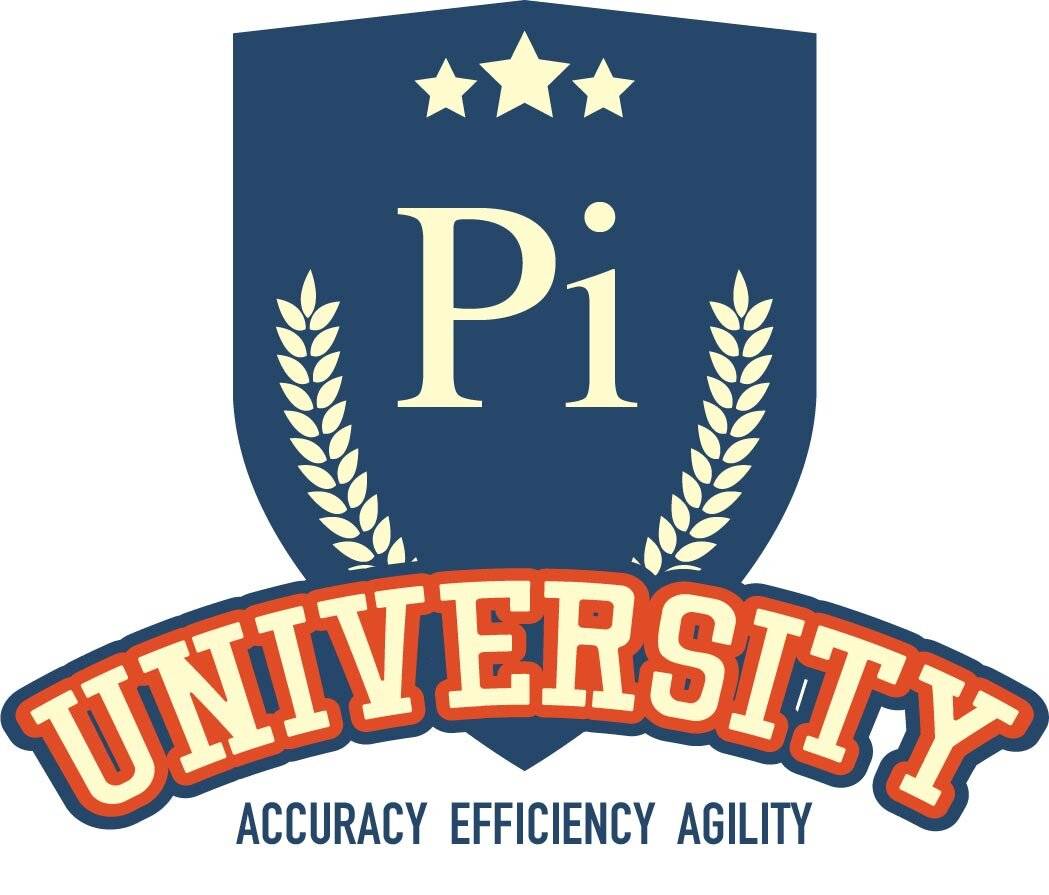
- Up-to 10 hrs, free, media-rich online training
- Training sessions are led by experienced instructors who have implemented Pi solutions at over 100 + manufacturing sites.
- Prepare your company to deploy Pi systems within 30 days with easy to learn, interactive training exercises
- Deploy Pi systems within 30 days
- Lots of study material, how-to videos and quizzes for each course
- Get certificate upon successful completion of each course
Pi University Courses
All courses at the Pi university are based on 20+ years of WMS implementation and ERP expertise and follow the best material handling practices.
Pi University consists of 5 learning categories. You will be instructed by your Pi deployment team to take these courses as per your requirement.
- Facility Preparation - Includes training on organization and labeling warehouse locations, IT infrastructure preparation, ERP set-up, creating a strong project team, deciding project scope, and timeline.
- Business Review - Includes training on business review checklist, identifying gaps, challenges, and risks in processes, guidance on how to identify requirements and functional specifications.
- Installation- Includes coaching on server preparation, test system set-up, guided installation, testing installation, and control center, printer and user configuration set-up to suit your needs.
- Modules - Includes reviewing BRD answers, hands-on module training depending on which process area you are working on. Process areas included in module training are Inbound, Production, Outbound, Inventory, Advanced Transactions, and Labeling
- Deployment Process- Includes user acceptance testing, creating test cases, process verification training, Go-live- do’s and don’ts
Pre-Requisites
- Must be a Pi customer
- Must be on Pi maintenance plan
- Request sign up by emailing [email protected] using the button below. After verifying your credentials and your support contract status we will sign you up to Pi University where you will be given access as per your profile. Maximum of 3 free user registrations per company
Steps in our deployment process
Pi University is designed to prepare your company to deploy Pi systems. It is a series of easy to learn, modular sessions that will help you understand our deployment process. With the help of Pi University Course, you can implement our solution within 30 days. Pi University offers a variety of training options to help you feel confident implementing and using your Pi solutions—and to get the most out of your investment.
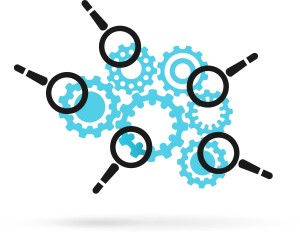
Step 1 Business Review
We do a thorough review of your current business processes with you. We record all the findings and discussions in a document called the Business Review Document. This review helps you outline the scope of the project including identifying project expectations, project timelines, challenges, risks, resource planning etc. Some of the areas that we review with you include general financials, inventory costing, labor reporting, general environment, warehouse analysis and process analysis. We recommend creating a dedicated project team for the successful deployment of your project. A project manager from Pi team will be assigned to your project to take you through Pi’s deployment process. Our project manager will co-ordinate with your project team leader to ensure that all expectations and deadlines are met.

Step 2 Facility Preparation
This step will take place alongside the Business Review, your team will prepare your facility for the successful implementation of our solution. We will review your current IT infrastructure with you and make suggestions for upgrading it if required. All our recommendations and suggestions are based on material handling best practices. This includes reviewing and preparing your ERP for our solution deployment, attaching barcoding labels to locations, racking and parts (depending on which module you choose to go -live on first). You will also be assessing server configurations. This is also the right time to install your labeling software and set-up/configure laser printers. We also recommend assessing and if required upgrading the Wi-Fi in your warehouse. It is always good to start with the foundation of a strong IT infrastructure when it comes to deploying a software solution in your warehouse.
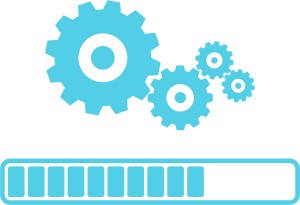
Step 3 Installation
Our team will work with your project team to install our solution in your environment. To ensure a successful go-live we always install our solution in a test environment.

Step 4 Training
Now that you have successfully installed our solution in your test environment, it is time to outline standard operating procedures and invest some time in training the trainers. Our solution is very easy to use with user friendly screens which are a breeze to learn. Transactions happen within seconds and are updated to your ERP in real-time. We have abundance of material in the form of documents, training manuals and videos to help you become completely fluent in using our solution.
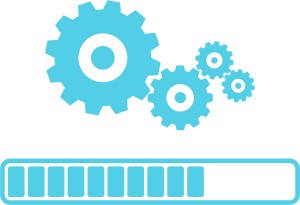
Step 5 Process Verification and User Acceptance Testing
Once your trainers have been trained, you are now ready to verify your processes and do user acceptance testing. With the help of our detailed template you will perform each transaction and follow our user test case scenarios to derive the expected results. Record all results and discuss with our project management team. We recommend your team actually test our system exhaustively to make sure that all issues are wrinkled out. This helps in a smooth Go-Live

Step 6 Go-Live
Congratulations! You have successfully completed all the deployment steps and are now ready to go-live. Our team will be available on call as you migrate to the production environment. We have ample of training resources to make your deployment process stress free. To know more speak to our product consultant today.
Why VISUAL users choose Pi?
Deployment Time
Guided, proprietary proven process focused on best practices. Pi has done over 100 implementations at VISUAL sites. Our process includes business review, process verifications, training and user acceptance testing.
Learn more about deployment process
Pi University
Pi University is our learning portal that contains valuable information regarding our deployment process. There are videos, presentations, and documents that will guide you through facility preparation, new enhancements and features.
Learn more about Pi University
VISUAL Expertise
Pi Team is well-known in the VISUAL community. We have partnered with all VISUAL resellers. Our VISUAL expertise comes from years of experience implementing at VISUAL manufacturing sites. Our President Jeff Lem is on the steering committee of the VISUAL Manufacturing Canadian User Group
Ease of Training
RF Plus handheld and control center screens are simple, visually informative, straightforward, and easy to provide training on. A material handler can use RF Plus with only a couple of hours of training