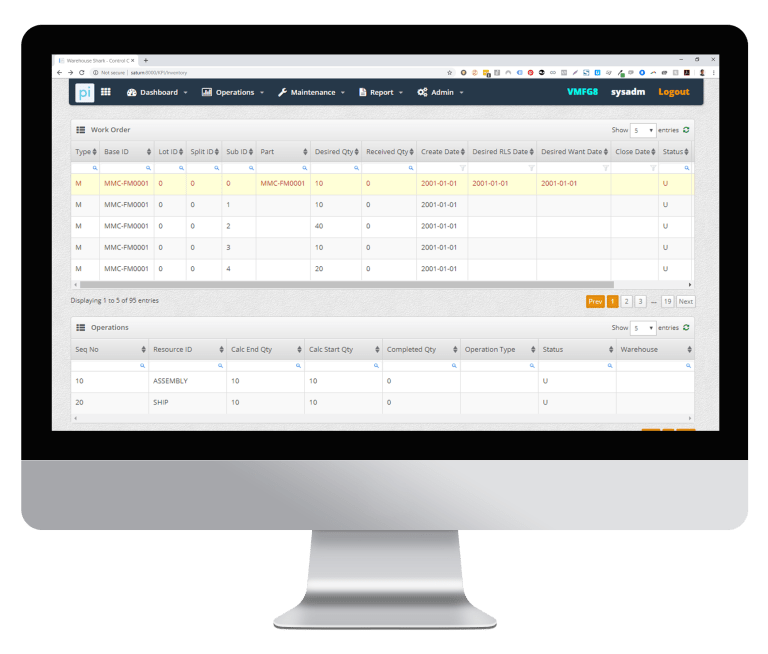RF Plus
A complete material handling solution for your warehouse
Production Module
RF Plus Production Module is designed based on manufacturing and inventory best practices. RF Plus allows manufacturers to concentrate on manufacturing and not worry about inventory availability.
The module includes features such as auto-issue and WIP tracking to track raw materials throughout production, and tools for issuing and returning materials to and from warehouse locations. It also includes label printing and traceability options to ensure accurate tracking and identification of finished goods and semi-finished parts.
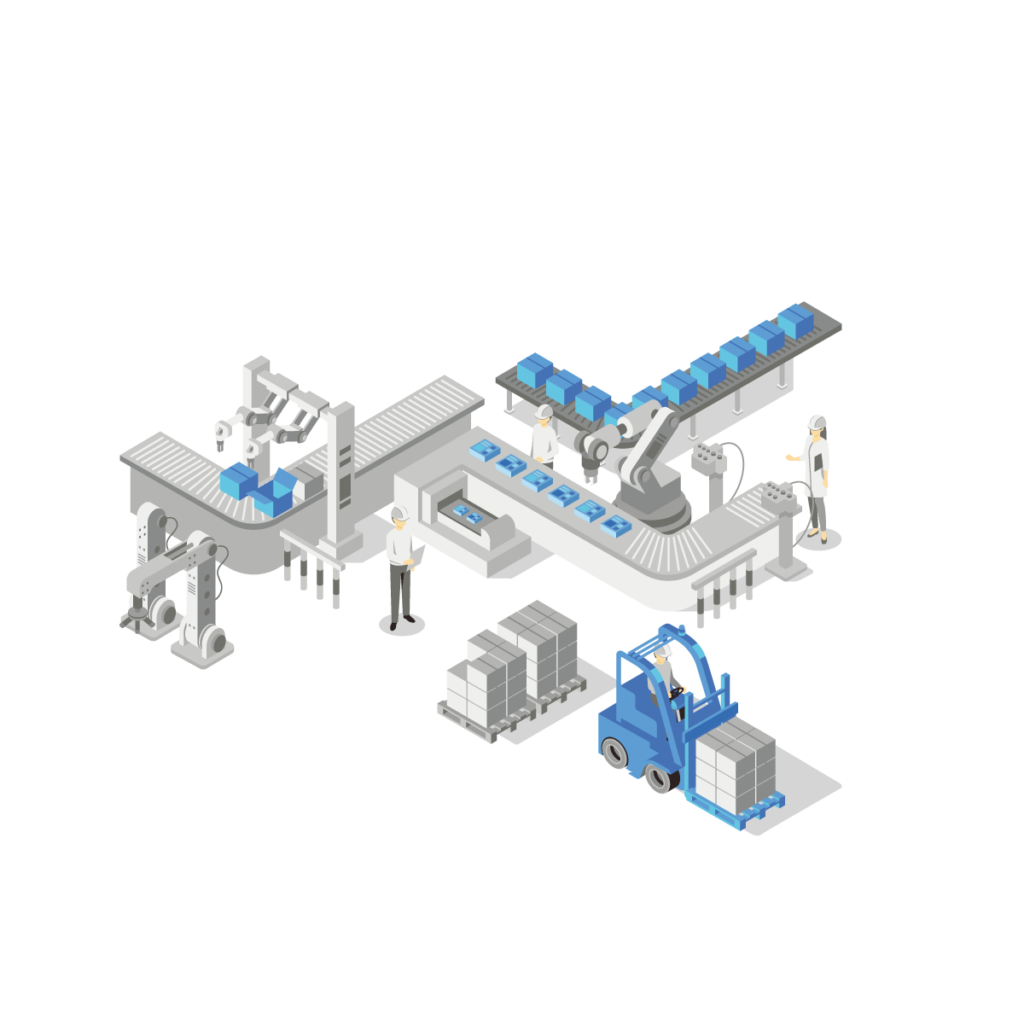
On-the-fly label printing at the point of transaction
Traceability
WIP Tracking
Issue Return of left-over raw material
“We noticed an increase in production efficiency and reduction in errors as our raw material is now put away in proper locations and is tracked 100% of the time. Our shop floor employees no longer waste their time and energy in looking for parts as our inventory does not get lost and we can issue replacement material on-the-fly leading to higher through-put.”
Nelipak Healthcare Packaging
Work Order (WO) Issuing
Work Order Issuing in RF Plus allows you to issue traceable or non-traceable raw materials against a WO. You can also issue materials by FIFO, Low to High, High to Low, and LIFO.
- Issuing raw material to work order
- Suggested locations (FIFO, Low to High, High to Low)
- WIP Tracking
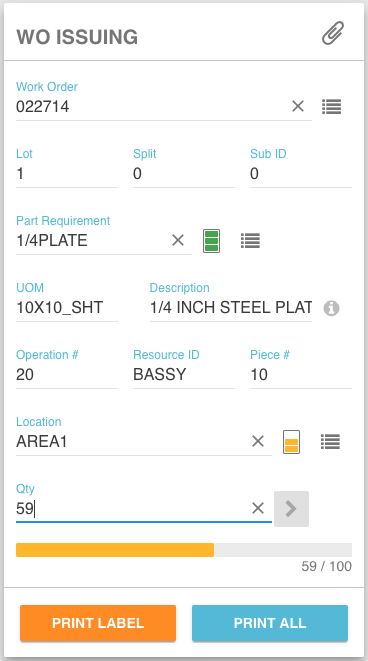
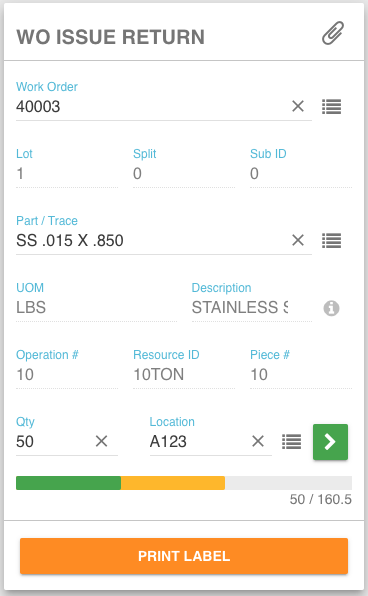
Issue Return
The Production Module also gives you the ability to issue a return when you have materials left over after production. Your work order return will reflect immediately in the Material Issues display of your ERP. Simply scan the WO ID and input the quantity and location of returned materials.
- Issue Returns for unused materials
- Scan WO barcode and automatically input lot, split and SUB ID
- 100% inventory visibility
WO Receiving
Once a product is released you can use the WO Receiving function. You can choose to receive the WO to a staging location or directly to a warehouse location
- Receive to inventory location (primary)
- One stage or two stage receiving
- On-the-fly WO label printing
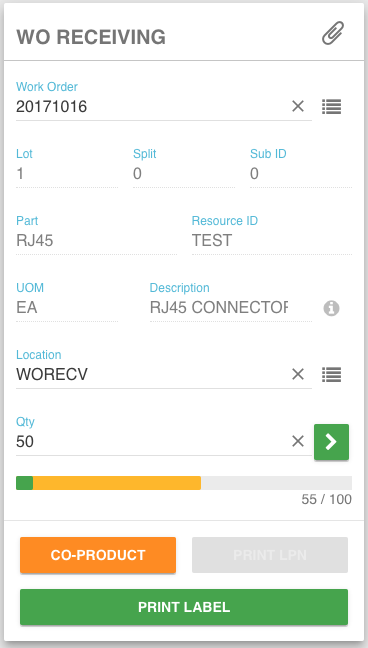
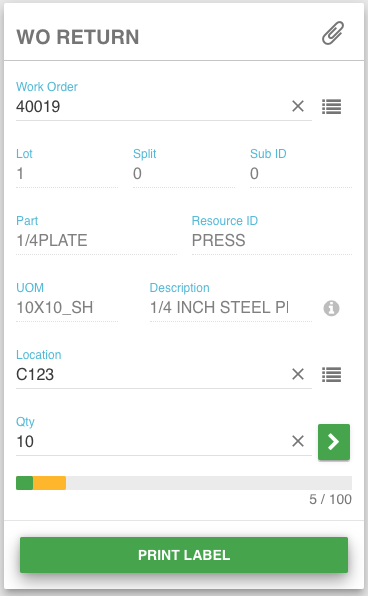
WO Return
If you received more than produced material on the work order, then you can return material back to work order using the WO Return feature of RF Plus™
WO Putaway
WO Putaway with RF Plus is simple and fast. Our software automatically pushes information from the WO Putaway to your ERP in real-time. From the Control Center, you can generate reports on where the final goods have been stored.
- Put away finished goods
- Look-up function of available locations for storage of finished goods
- Fast and accurate put away updated to ERP in real time
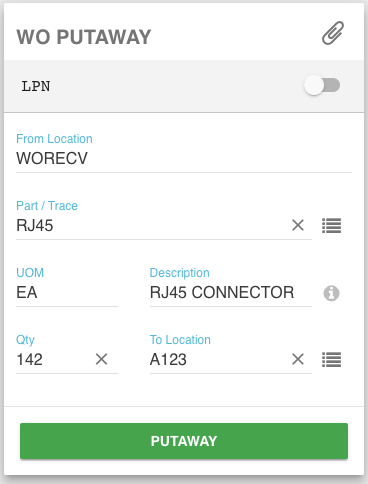
WO Receiving and Put away screen in RF Plus Control Center
Once you’ve received a work order you’ll be issued a work order receipt inside your ERP. From the Control Center, you’ll be able to access the date, the quantity of goods, and warehouse location where the WO was received.